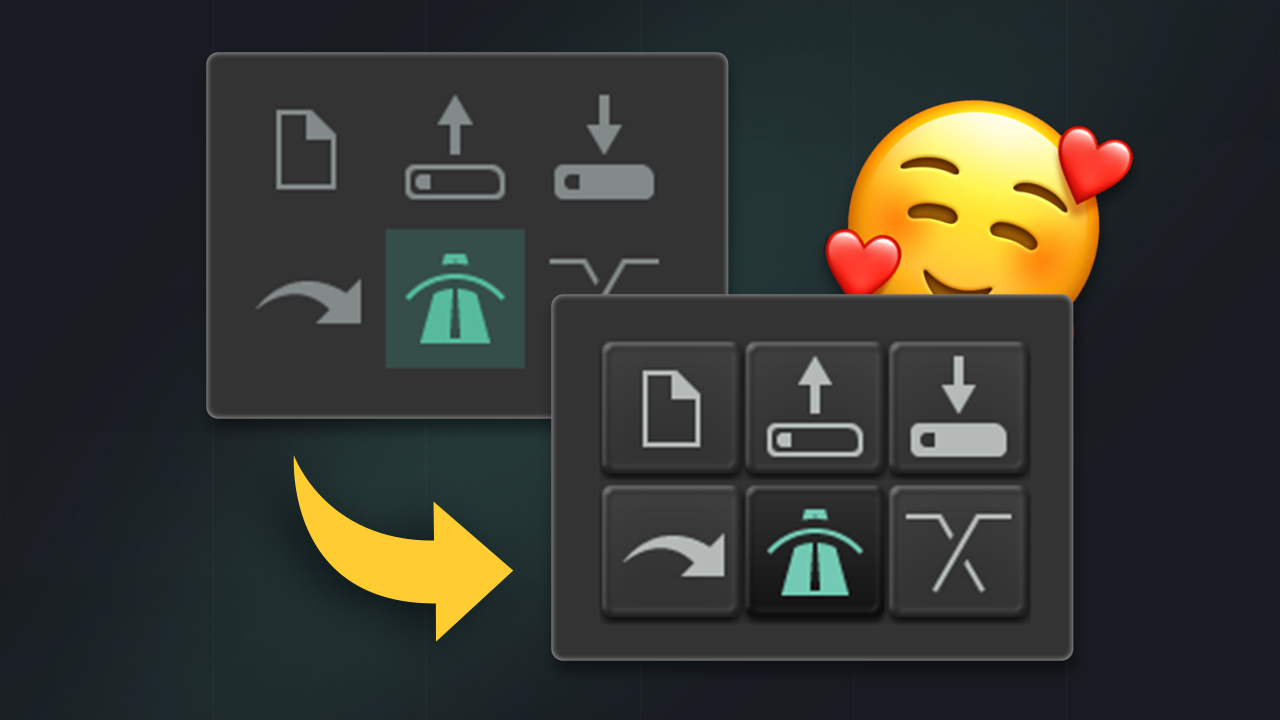REAPER’s metronome is VERY customizable.
Here are a few tweaks and shortcuts for REAPER’s metronome that I use every day 💪

ㅤ
📒 Table of content
5. Tap Tempo
6. Change metronome default sound
1. Change beat pattern
Sometimes it’s helpful to hear the metronome in a different rhythm like triplets or straight. Or maybe you wanna change the accent of the beat. This is all possible in the metronome dialog window.
To bring this up, just right click the metronome icon and enter the pattern you want in here:

2. Change metronome speed
In the same metronome window from before, you will notice that you can change the speed of the metronome to up to 4x.
Super heplful for when you are doing double time or half time stuff! 🤹♂️

I recommend setting these actions to a shortcut or even in your toolbar for quick use:

3. Metronome volume knob
There’s a way to raise/lower the overall metronome volume using one knob. It looks like this:

To set this up, you need Reapack installed and make sure you have the me2beats scripts repository imported:
https://github.com/me2beats/reapack/raw/master/index.xml
To use the script, open the Actions menu (shortcut: ?) and search for "me2beats_Adjust metronome volume.lua".
I recommend setting this up in one of your toolbars! ⭐️

4. Metronome volume shortcuts
Alternatively to the previous tip, sometimes I prefer to just use my keyboard to raise/lower the metronome volume. ⬆️ ⌨️⬇️
If you have the SWS extension installed, there’s two actions called:
- SWS/S&M: Increase metronome volume.
- SWS/S&M: Decrease metronome volume.
However, I find that the increments are too small. A way around this is to create a custom action and stack a bunch of the same action like this:

Btw, to create a custom action, open the Actions menu (shortcut: ?), and select New action… > New custom action .
5. Tap Tempo
REAPER has a built-in tap tempo feature. It works by setting a shortcut to the action called “Transport: Tap tempo” and as you tap your shortcut, the current’s project BPM will change.
However, I am not a big fan of it since it changes the current project’s tempo as you tap and it’s not something I want most times.
Luckily, user X-Raym scripted this nice tap tempo tool that works independetly and has a very informative interface👇

If you have Reapack installed, you should have the following script:
Script: X-Raym_Tap tempo.lua
I suggest setting this script to a shortcut or in one of your toolbars 💪
6. Change metronome default sound
If you don’t love the default REAPER’s metronome sound like me, the good news is that it’s pretty simple to change to whatever sound you want! 🥳

I put together a bunch of metronomes you can download and a tutorial on how to set it up.
Check it out 👉 Metronome sounds for REAPER DAW
That’s it!
Do you have any other metronome tips you use?
Sometimes I just load a track template I have that has my metronome sound and I use MIDI to draw my patterns. That’s only when it’s like tricky rhythm changes tho.